How to set up a VPN on Windows 7
If you’d like to try out a VPN, that’s totally free, VPN Book is a good choice to begin with. The IP runs from Romania,Usa which as a country does not require logging. That’s right. No registration and no logging.
1:Click on NetWork icon ==>Open network and sharing center
3:Click on set up a new connection
4:Click on connect to workplace
5:See i already a vpn connection so create a connection
6:In the Internet address box you may enter euro213.vpnbook.com and Destination connection vpn connection
7:In the new window enter the username and password.Goto www.vpnbook.com ==> pptp copy the user name and passwd
8:You can either connect now or close the connection wizard.
Second method:
Use hotspotsheald Clicker here
Share This Post »»
|
|
|
Tweet |




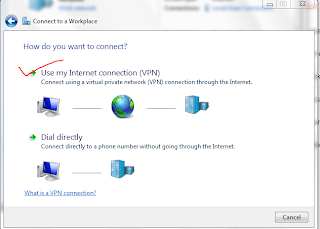
















0 comments :
Post a Comment