what is keylogger ?
Keylogger is a hardware device or a software program that records the real time activity of a computer user including the keyboard keys they press. These keyloggers allow not only keyboard keystrokes to be captured but also are often capable of collecting screen captures from the computer. The keys they press are programmed to automatically transmit data over the network to a remote computer or Web server.
1:After installing the program,past the crack file in installation directory
2:After Cracking , open it up. When you’ll open it, you’ll see an icon added into your system tray shown in pic below.
2:After Cracking , open it up. When you’ll open it, you’ll see an icon added into your system tray shown in pic below.
3:Now lets right click on that icon & then click on “Pre-config Installer”. Now you should have something as shown in pic below
4:Lets click on next and make sure that u should have the picture as below.
5:Now next screen would give you “Invisibility” options. This will help you to hide your key logger from your victim’s computer.
6:Now next screen says “Security”, just click on NEXT.
7:Now the page that says “Web Update”, lets UNCHECK all off the boxes & click on NEXT.
8: Now you will see “Options” page.
9:Now here comes the most important page, which will show u the options and will let u select the way you want to receive the information from your victim’s computer.and click on Next!
10:Select Email and enter you email id & passwd and click on test and you check you email you receive a test mail and click on Ok
11:Send installer file your victim .
Share This Post »»
|
|
|
Tweet |




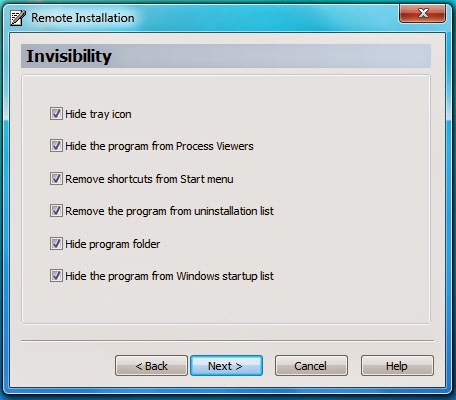
















Thank You ...............
ReplyDelete